Google my business helps you to manage how your business appears on Google search and maps. In 2022, Google my business is still one of the most important tool to help local business owners to drive traffic to their businesses.
If your business just starting with Local SEO, creating and optimizing GMB listing will be game changer for your business. A well maintained listing can help your visibility for local search terms and help you effectively present your brand to local customers.
Here we explain, what GMB is? Is Google my business free? How you may gain from it? And many other related queries. Read on to learn how GMB can help your listing gain more visibility on internet.
In recent years, Google my business has changed, added and altered many of its features, and I am here to help you make sense of it all. Let’s start.
Table of Contents
What is Google My Business and Is It Free?
Google search engine is almost being used for over 90% all internet searches worldwide. While many of us know the benefits of digital marketing and Local SEO but some still don’t know the benefits of this critical resource.
GMB is a free tool for local businesses. It allows you to be more accessible in Google Maps and Google search engine. With the help of GMB listing, you will be able to get more potential customers and also learn what customers are searching for and provide solutions for their queries.
Why Is Google My Business Important?
It is one of the best tool to help your business to interact with your target audience and provide helpful information to your potential customers. You don’t have Google my business? You miss out revenue, exposure and potential sales for your company.
GMB also helps your ranking in search results. When you are visible on internet, you have higher chances of getting more leads by people who are researching for products or services in your industry. Google wants to provide users with best experience that is why it tries to deliver the most relevant search results.
Also Read: How To Do Local SEO Keyword Research In 2022
How To Setup Google My Business Listing?
Setting up a GMB listing is a compulsory part of Local SEO, as this will help you to have your business listed on the internet. Make sure you do it right following the guide.
Create an Account in Google My Business
Be it Gmail, Google Drive, Google Photos, Google Duo, or any other Google product, you will need to sign in with either pre-existing account or create one for yourself to use the services. Fortunately making a google account is free, and if you already have one, just click on “Manage now” button.
Use an email that you will have immediate access to (on your phone specifically), as you will be asked to login and retrieve a security code.
Tip: Make sure you sign up with your business email domain.
Add Your Business Name
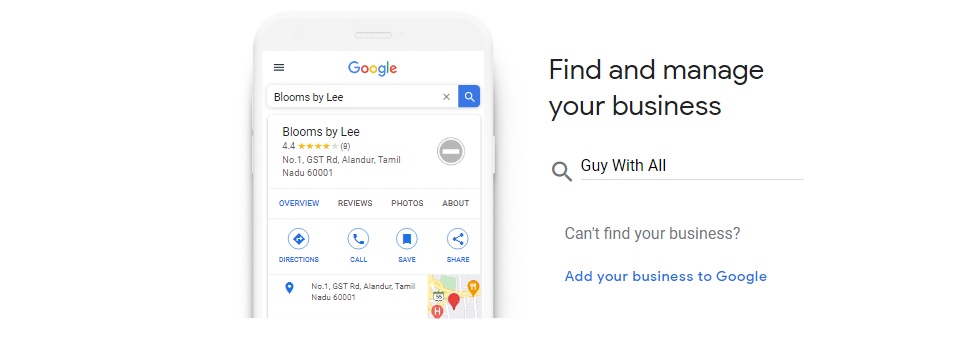
Enter your business name. If it does not appear in drop down option, click “add your business to Google”. After that, select the category your business is about.
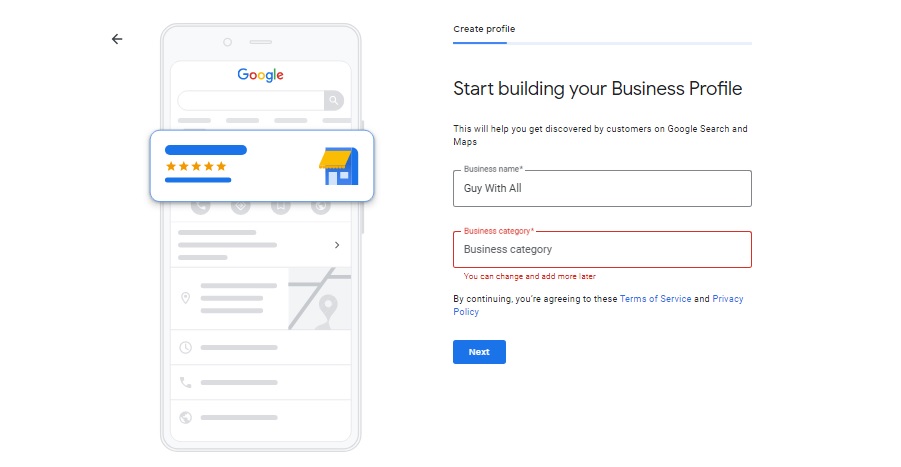
Enter The Physical Business Location
If your business have any physical location where your customers can visit, add it here. You will also be asked to add a pin point location on a map, but if your business don’t have any physical location for your customers but offers a services or deliver, you can still add your service area.

Google will also ask your street address, city, and postal code, write down if any.
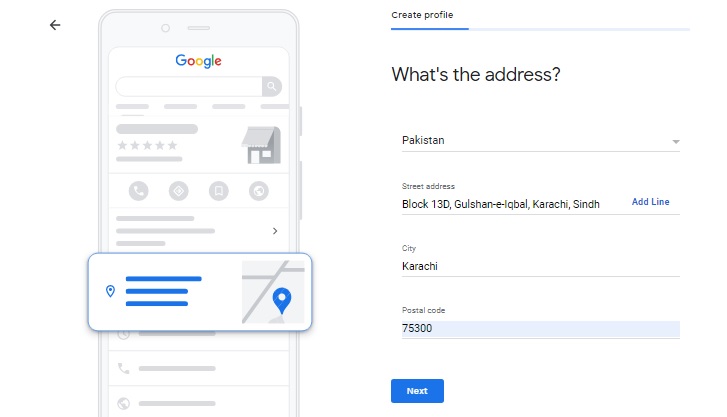
Google will show you similar businesses around your selected location. If you are not one of them, choose “None of these”.
Add pin point location of your Local Business so the customers near you can find your business.

Does your business offers deliveries or office visit? Then select “yes”. You can also go with “no” if your Business does not allow to have a physical visit by a customer.
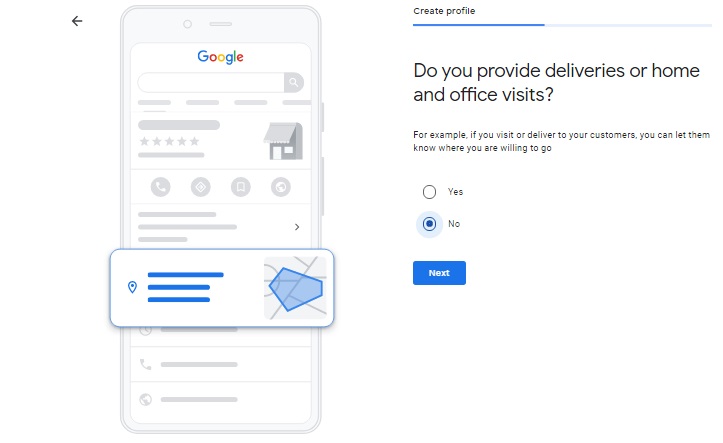
Add Contact Details
Add your phone number and website URL, if any. It’s not compulsory to add but very helpful if you want to take advantage of Google my business.
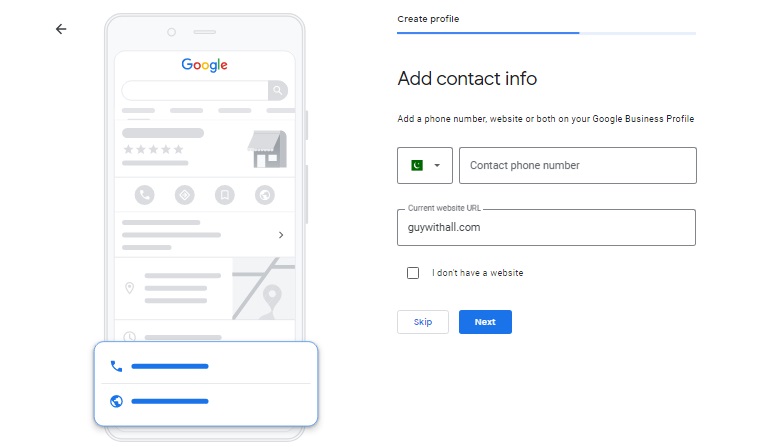
In the end, you will asked if you want updates and recommendations from Google and it’s always a good idea to have recommendations from the very best but if you don’t want too, that’s fine too.
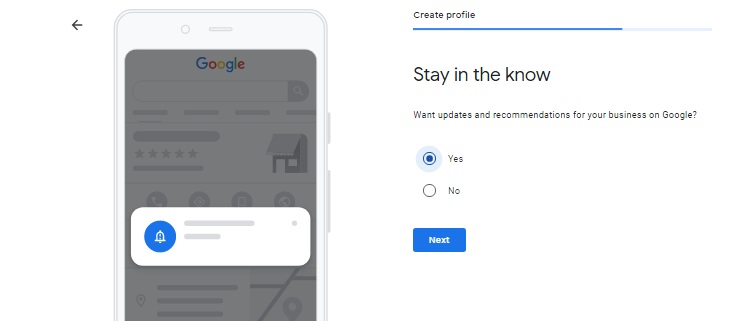
Boom! You are all done to have your business’s first GMB listing.
Also Read: Why Is Keyword Research Important For SEO?
How to Verify Your Business on Google?
As you have completed the setup, now you will have to verify yourself on GMB. For most businesses, Google verification includes requesting a postcard. Here is how you can do it:
- Sign in to google.com/business
- Select the business you want to verify, only if you have multiple Google my business accounts.
- Now select how you want to verify your business. You can verify your business through multiple ways, but the default method is through postcard. You can also verify through Phone or Email.
It may take few days to two weeks for the postcard to arrive. Once you received the podcast, go to the website, sign in and click the option “verify location” and enter the five digit code that you receive through postcard.

What’s Next?
Once you have verified your business, you will need to put detailed information on your listing. Things you should do in the start:
- Upload pictures and videos to your listing.
- Write a SEO friendly description in your listing.
- Use GMB Q&As to help your customers in understanding your business.
- Create offers and promotions using GMB post.
- Encourage them to follow you.
- Request review.
Setting up your Google my business profile is just a start of your local SEO journey. I Hope you do it right.


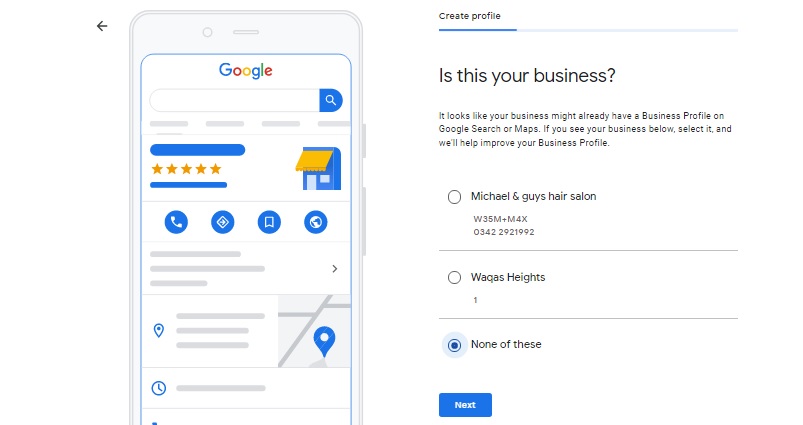
Leave a Reply